Profile Picture: Using Your Company’s Logo?
I don’t normally make a habit of cruising the mall with my son. He sees the mall as less of a place to buy things and more of a cruel, unusual method of psychological torture. But with another growth spurt coming up, we needed to hit the mall. As we were making our way down the spacious corridors, I was contemplating just how well-designed so many of the store logos were. It got me thinking of logos as a profile picture. It was clear from a glance at each shopfront not only what brand each space belonged to, but the type of product they carry, the voice of the brand, and the demographics of clients they cater to.
Logos deliver so many important messages. They are the result of hundreds of hours and many creative minds coming together to craft the perfect design – right down to the last detail – that will quickly and accurately convey what a brand is all about. Case in point – even at his age, Lucas instinctively knew which stores he just had to go in. Regardless of if he had seen or been inside of them before, he was drawn to certain stores! His eye was drawn to the bright, colourful, cheerful logos of each and every kids’ store that we passed.
Reasons to Use Your Logo as Your Profile Picture
There are loads of decisions to make when setting up your social media profile. The one that often gives people the most pause is choosing what to set as their profile picture. On social media, I often recommend simply using the space to showcase your company’s logo. While there can be sound reasons to choose to go a different route (we’ll talk about that in another blog!), more often than not, using your logo is the best way to go.
The reasoning behind this can be found by going back to my anecdote of shopping with my son:
- Logos are instantly recognizable, and deliver a quick, concise message summarizing what the brand is all about.
- The internet is a fast-moving place, and attention spans are counted in fractions of seconds.
- Your profile picture is the face of your business online, and the first thing people will see whenever you comment, like, follow, or do anything on social media.
- By choosing to use your logo for your profile picture, users will instantly recognize your brand and your posts, and will be able to tell who you are and what you’re about at a glance.
- If your business is a new one that’s just looking to establish itself, making use of your logo as your profile picture will go a long way towards creating brand recognition and driving identifiability.
Some Words of Wisdom
As you go ahead and set your profile picture, we have a few bits of advice for you. Before using your logo on any social media platform, make sure you’re happy with it. This image will be representing your company online and will be the face of your brand on social media. If you’re not satisfied with it, now is a great time to change it. We always recommend spending a bit of money and having a professional draft up a design for you. You get what you pay for when it comes to your logo design.
There are many elements and considerations in designing an effective logo. If you want something that’s going to stand out, represent your brand, and convey a message all at once, it’s important to ensure it’s done right. Having a logo designed professionally means you’ll be sure that the finished product quickly and accurately delivers the branding voice of your company, all at a glance.
Profile Picture Dimensions
Once you’re happy with your logo, make sure that the image you’re using fits the dimensions of the platform. Twitter, Facebook, Instagram, and every other platform all have specific profile image dimensions unique to each service. While you can usually shrink or crop the image, it’s best to just start with one that fits the platform it’s intended for. This ensures the picture is clear, sharp, and entirely within the frame. If you’re not sure what the dimensions are, here’s a great cheat sheet for each online platform.
There’s a lot that goes into choosing your profile picture, and this is just step one of getting on social! If you’re interested in setting up on social, but don’t want to do it yourself, give me a call. There’s nothing I love more than helping a new brand find its home online!
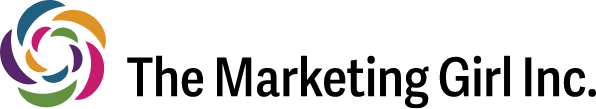







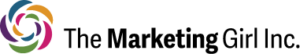
Thanks for the ideas, Amanda!!
You are very welcome!
informative and concise content great work thank you for acknowledge us 🙂
Much appreciated Jack!