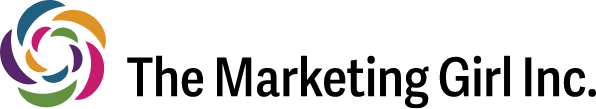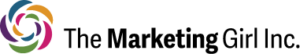How to Use Facebook Video Marketing
This is blog is my takeaways from Social Media Examiner Success Summit 2015 (#SMSS15) session with the amazing Amy Porterfield (@amyporterfield) and one of my favorite social media experts.
Facebook video marketing ads are new to many people but something you really should get on it. It is one of the fastest rising trends on Facebook right now is video ads with more than 4 billion video views to its user base every single day, 755% come from mobile devices. You ideally want to have spent $1-5 per lead with Facebook video ads. Currently, the return on investment and overall impact is superior to all other advertising options online.
Amy shares great video marketing script pointers that can work for every business, even if you are not comfortable on camera. One thing Amy points out is that your video doesn’t need to be professional, expensive and polished – you can wing it with your mobile phone.
Amy’s Video Marketing Script Tips
Keep it to under 2 minutes. You can do less than 2 minutes if you are not comfortable on camera but ensure your message is still crystal clear. You want to capture your audience in the first 3 seconds of your video.
Keep it focused on the benefits. People want to know what they are getting from you and the benefits of your product and service, not your life story. Be sure to introduce yourself as this keeps it personal and approachable but be concise.
Answer the question, “What’s in it for them?” This is the main point in ANY marketing! All your activities and messaging should be central around the what your customer will get out of the video and your services/products.
Answer the question, “Why should they care?” This point is similar to the above question but this is your hook – this gives them a reason to click on your link. It is a way to pull at their heartstrings to donate to a cause or identify a need they have in their business.
The Ideal Order of Your Video Script
1: Start with an obvious yes question. (relate to a challenge) This question needs to be soooo simple – make them want to raise their hand. A few examples are: Are you an entrepreneur who want to build a social media following? Are you struggling to bring in leads? Use this question to speak directly to your target audience so be sure it is a specific question with an easy yes as the identifier.
2: Tell them who you are and why that’s important to them. This part is important as it builds a personal connection and starts to build the trust with the viewer. Introduce yourself and your business in a VERY concise manner because you do not want it to take time away from the main reason they clicked on the video. Example would be, ” I am Amanda Schewaga with The Marketing Girl and I help businesses create marketing fireworks in their business.”
3: Make a promise. Be careful about making this part cheesy because promises can easily become too salesy. Keep your promise short, authentic and on point. Tell them what is in it for them – what you will be giving them. A good example is, “When you sign up for this webinar, I promise you will have all the tools you need to build a solid Instagram following.”
4: Get to the heart of the matter. (“So that…”) This part is why they should care about what you are giving them. It is the part of the video that pokes at the pain point in their business and the ideal results they want. It is the part of the video that get them to click because you have pointed out the pain so it as clear as day but also provided the solution that will help them overcome it. It becomes a no-brainer to click on the link for your free webinar that will solve their problem.
5: Give a clear call-to-action. This part needs to be clear as day and give clear directions of where they need to click. Make the call-to-action simple – “Click on the link” with it right next to the video at the top of the text section.
Your video format needs to be widescreen 16:9 (landscape), mp4 format and your video thumbnail can only have 20% text, especially in the first 30 seconds (as per Facebook guidelines). Check out this grid tool to test it: https://www.facebook.com/ads/tools/text_overlay Sometimes you can push it to 30%.
Additional Tips to Consider When Using Facebook Video Marketing:
- User Power Editor to build your video ad with the option Video View always selected so you tell Facebook to search out your target audience actively.
- If you only have a small budget, ONLY use mobile news feed because it will take up their entire mobile screen unlike desktop videos that have other things going on around the video.
- Video ads are great for retargeting users who failed to optin for your newsletter or abandoned their shopping cart. Be sure to use Custom Audience Pixel in conjunction with your video ads. When you click on the box for “Create audiences from people who view the video” when you set up your ad, Facebook sets up a specific group of warm contacts for you through people when they click on your ad.
- Add a call-to-action link in your video at the end so links are in the video and the text.
Be sure to have a catchy thumbnail image (the image that shows up when the video is still). Example, add you catchy YES question.
How to Build an Email List With Video Marketing
- Write an epic blog post that is FULL of content and juicy tips so people ant to share it.
- Include a sign up to free cheat sheet or freebie in your blog post that directs them to a custom landing page.
- On the landing page, capture their email addresses and promise an email delivering their freebie.
- Include a thank you page that enables them to share the freebie to social media.
- Email them a link to the freebie. In the email drop hints of upcoming content – even if it is a paid product. Don’t make it a hard sell – just a teaser.
- Also email your blog post to your current list so they are enticed to share it and expand its reach and expose more readers to your cheat sheet sign up.
- Create a Facebook ad – video or image. Facebook loves when you promote free content. Promoting free content is actually less expensive than pushing people to a sales page.
Have questions about social media marketing? Connect with us and let’s get your social media marketing rolling.